Search for more topics
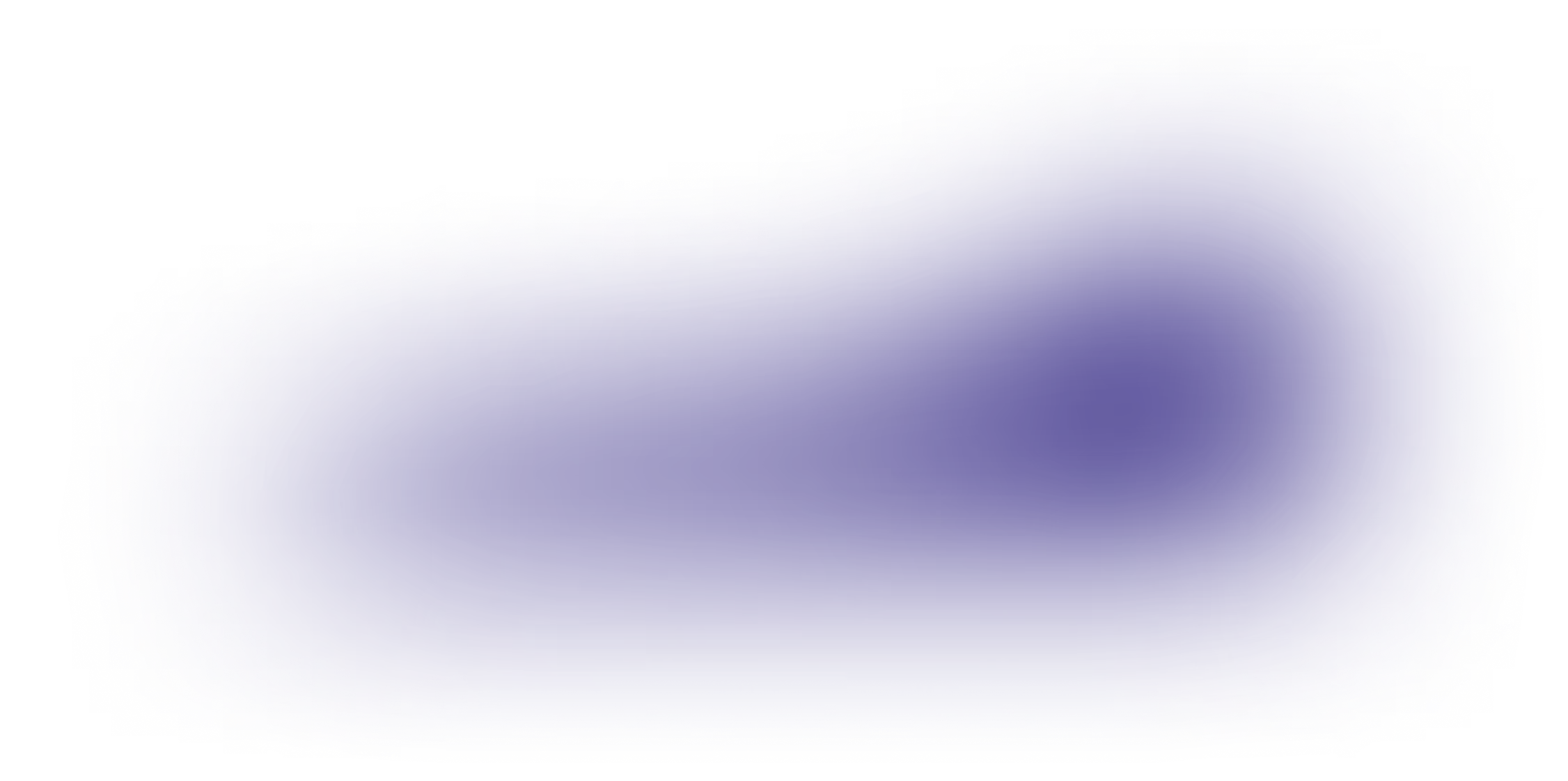
How can I get invoice for my charging session?
In the IONITY App:
If you start your charging session via the IONITY app, your invoice will be sent automatically to your email within 24 hours.
You can also download it directly from the IONITY app:
- Open the app and go to “Sessions”.
- Find the charging session you want.
- Tap the download iconc to get your invoice.
After starting a session with QR code/on the payment website:
When you start a charge using the QR code, you’ll be asked if you’d like to receive an invoice. If you select Yes, you’ll need to provide a few details so we can include them on your invoice and send it to you.
After starting a session through NFC terminal:
Invoices/Receipts for the payment can be accessed via Receipt Portal by scanning the QR code on the payment terminal or visiting the website at https://receipts.ionity.eu.
Enter the following details: Country of your charge, Date of your charge, Payment method and the last four digits of your credit card.
Note: If you used Apple Pay or Google Pay, you will need to use the last four digits of the virtual card stored in your Google Wallet or Apple Wallet.
Important: The receipt portal does not work in Safari browser. Please use Microsoft Edge or Google Chrome as an alternative.
After entering the details, you will be able to download the invoice in the PDF format.
