Search for more topics
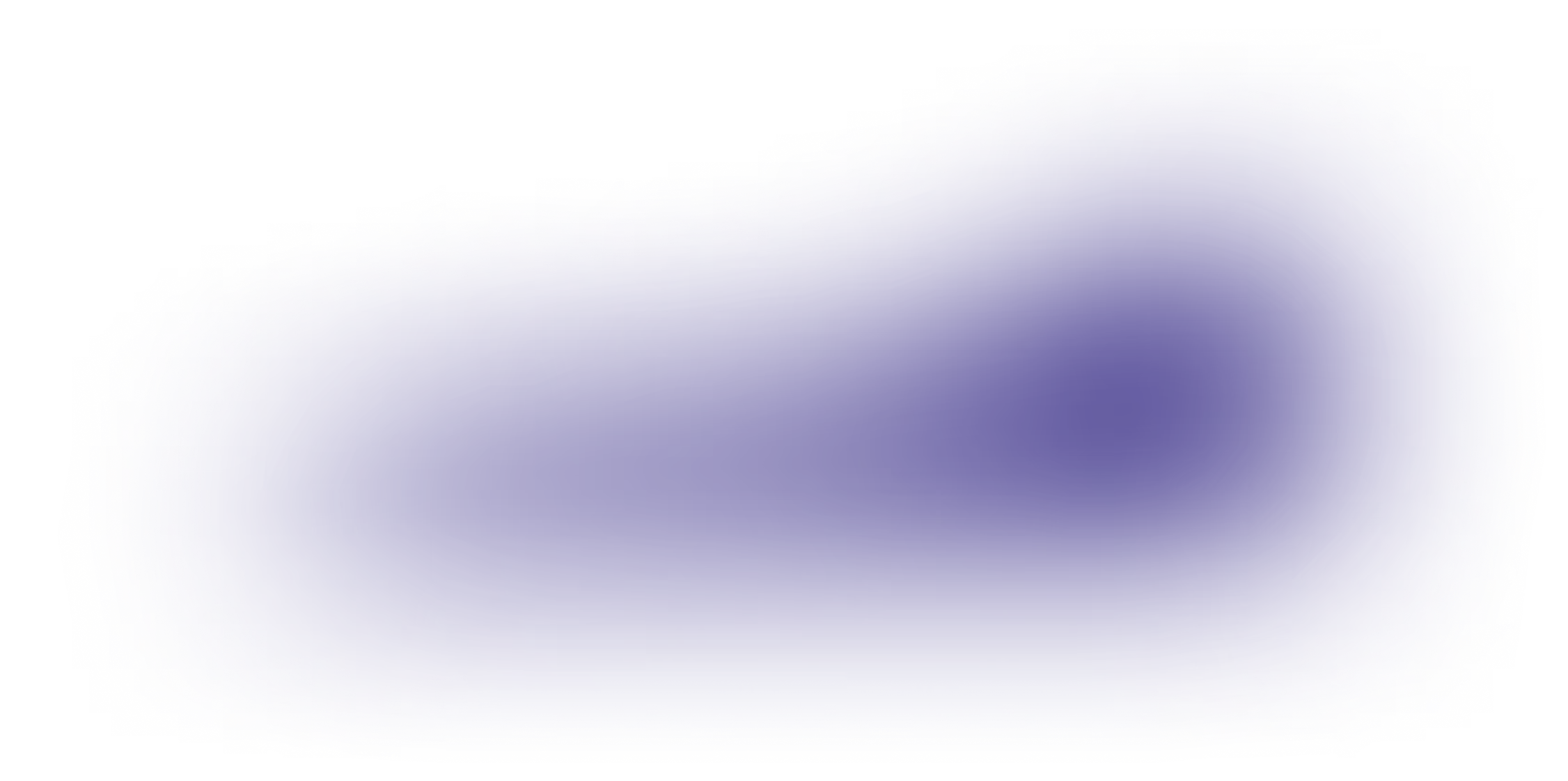
How to charge at IONITY?
All about the IONITY App
Payment & Billing
Issues with charging
General questions
Station Specific Information
The screen of the charger is black. How can I start a charge?
In rare circumstances, the screen of the charge goes black for example after being exposed to bright sunlight. However, this does not impact the charging functionality.
In most cases, you can start a charging session via the IONITY App, QR code or with an RFID. Please go ahead as described in the following articles:
- How can I charge via the IONITY mobile app: step-by-step
- How can I start the charging proces via QR code?
- How can I start the charging process with a RFID or other charging card?
If you started the charging session via the IONITY App / Payment website / MSP App, you can also stop the charge in the App. Some stations also have physical buttons, in this case you can press the middle button on the right side of the screen to stop charging. Some newer chargers might have the STOP button below the screen.
No items found.
Was this answer helpful?
