Search for more topics
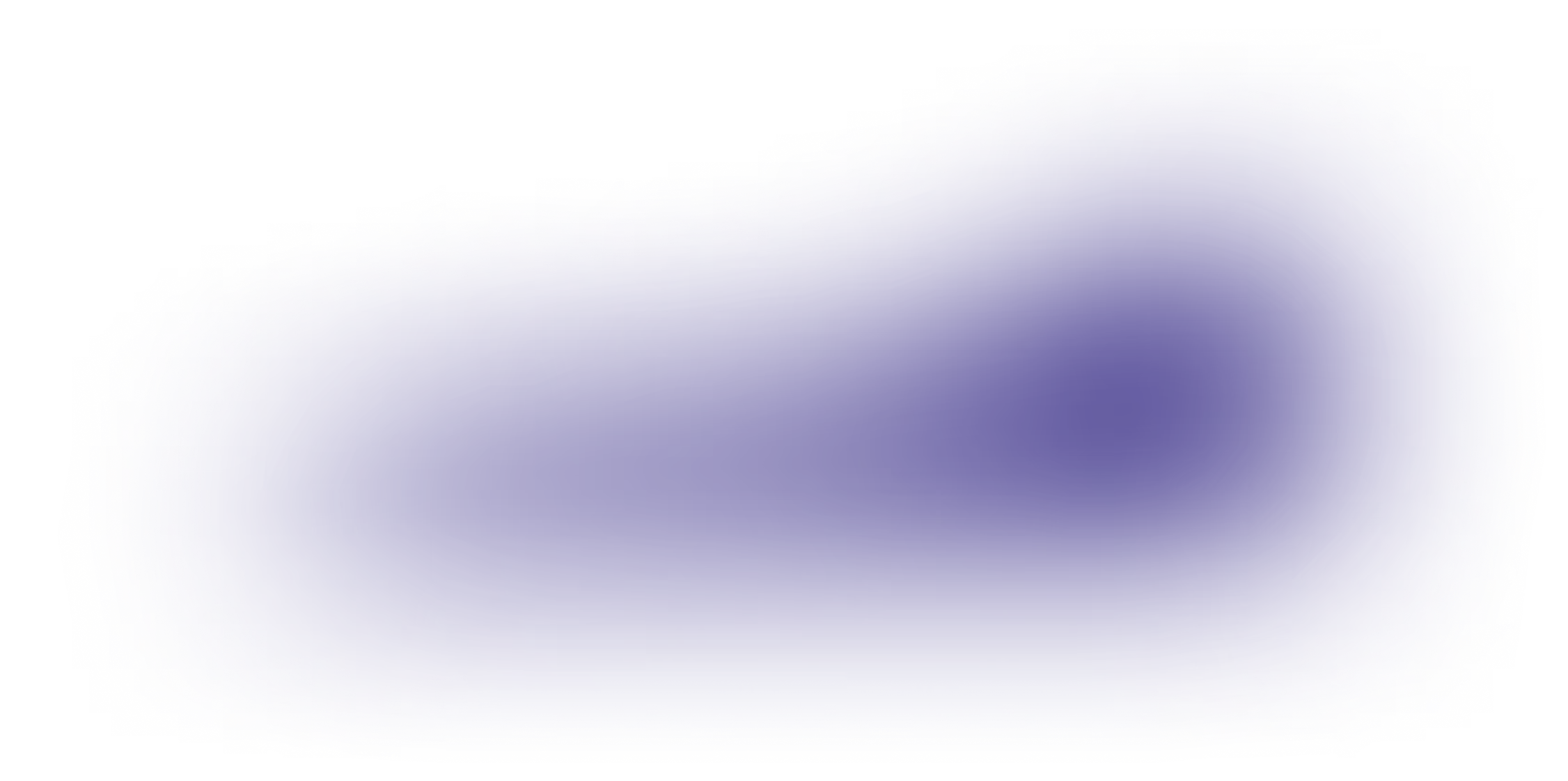
How can I start the charging process with a RFID or other charging card?
Start with RFID / charging card at IONITY stations:
1. Select charging point.

2. Hold your RFID / charging card in front of the reader. On some of our chargers you need to connect your car first, then select "start" on the touchscreen of the charger, before you can scan your card. For instructions please see the charger's display.

3. Connect the plug with your car. Please make sure the plug sits correctly and hold it firmly for 20-30 seconds, until it's locked. Once you hear the charger powering up and the screen showing the active charging session, you can release it.

4. After successful authentification the connector will get locked and after a few seconds, charging will start automatically.
5. After finished charging, unplug connector from your car
If your charging card or RFID card is not accepted or not working, you can start a charge via the IONITY App / Website or QR code displayed on the charger. You can find more information on how to do this under:
