Search for more topics
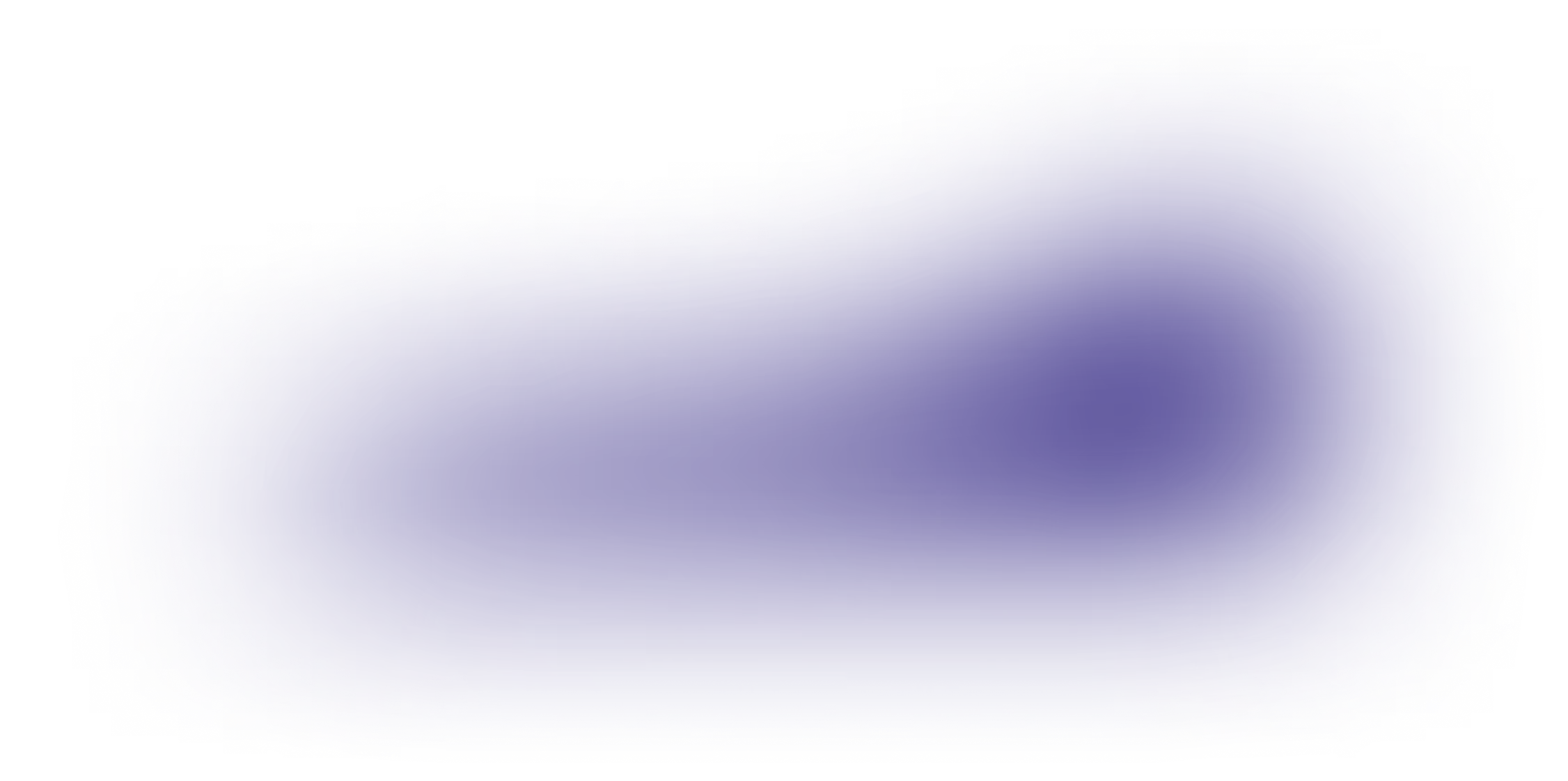
Issues with starting a charge / Charging doesn't start
Any time, if you run into issues while trying to charge at our stations, please feel free to contact our Customer Service team at the local phone number displayed at the charger or listed here: IONITY national hotline phone numbers.
One of the most common issues that prevents the start of a charging process is a faulty connection between the charging plug and the vehicle. In most cases, the plug cannot be locked into the charging port, which is required for safety reasons before charging can begin. Here are a few steps to consider:
When connecting the vehicle, make sure you hold the plug firmly, until it is locked.
check, if there is too much tension on the cable and the connector: due to the weight of the cooled charging cables or due to the large distance between car and charger, there may be too much pressure on the cable and, as a result, the connector/plug doesn't sit firmly in the car's charge port. In this case, some chargers may display error code: 62 or 50, indicating a time-out.
Recommended action: Move the connector/plug up slightly and push it firmly into the car's charging port. Hold the connector/plug firmly in the car's charging port for a few seconds, until it gets locked. In case of a problem, please unplug the connector/plug from your car and return it to the charger. Restart the process.
delays between payment authorisation and inserting the connector/plug in the car can lead to a time-out, which may prevent the charging process to start. In this case, some chargers may display error code: 63.
Recommended action: Prepare your payment authorisation before connecting your car with the connector/plug to avoid a time-out. In case of a time-out, please unplug the connector/plug from your car and return it to the charger. Restart the process.
if the vehicle is not properly switched off, for example not in gear P (Parking), charging might not be possible (please check your car's operating manual for exact pre-conditions of charging).
