Search for more topics
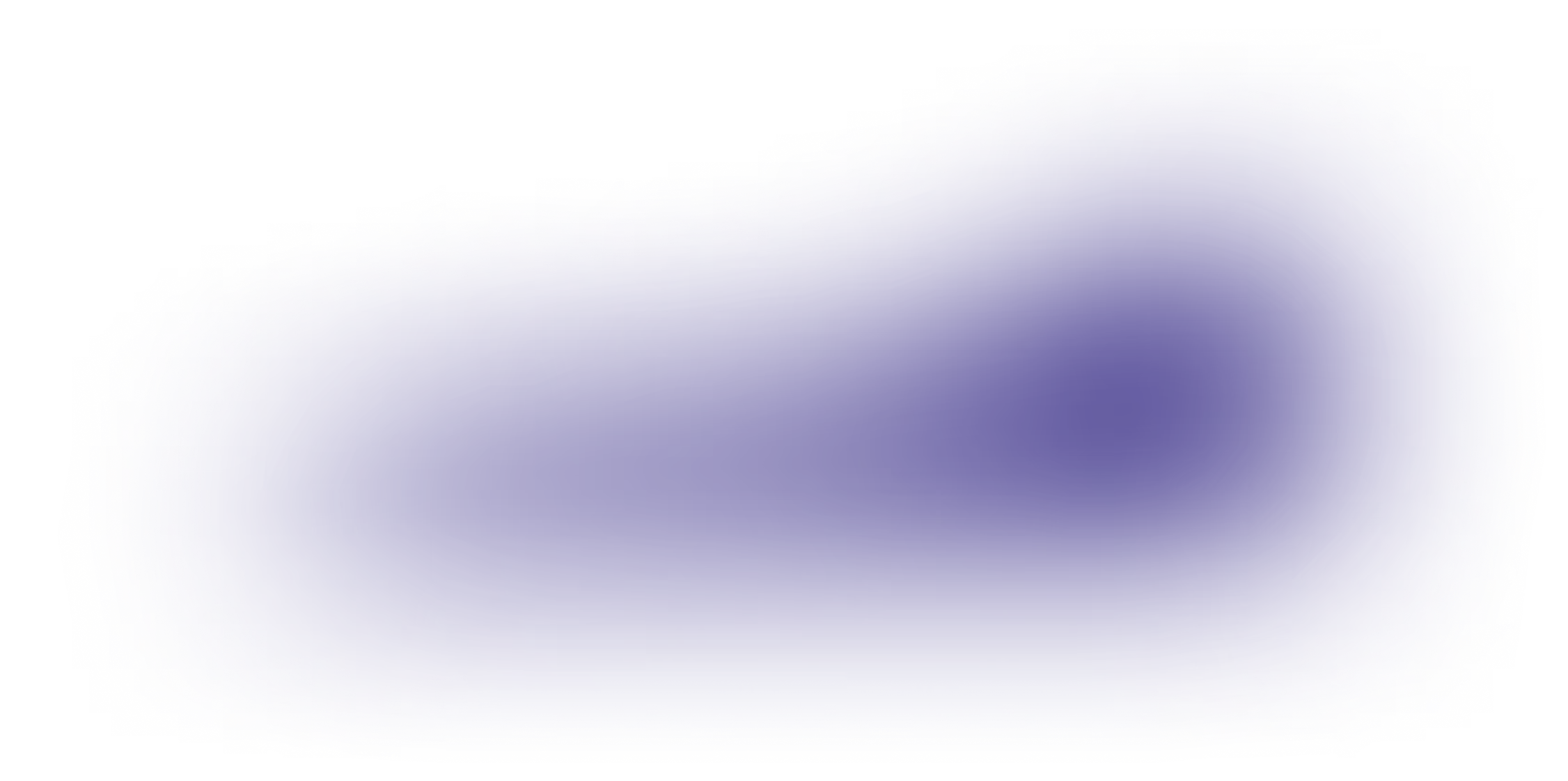
How to charge at IONITY?
All about the IONITY App
Payment & Billing
Issues with charging
General questions
Station Specific Information
How can I set up an account for the IONITY App?
- Please download and install the IONITY app from the App Store (iPhone) or the Google PlayStore (Android phone).
- When you open the app for the first time, you will need to create a new user account.
- Please follow these steps to set up an app user account:
1. Please open the IONITY App. Look for the IONITY app icon on your phone:

2. On the "Sign In" screen, please select "New to IONITY? Sign up" at the bottom of the screen.

3. On the "Create new account" screen, please complete the registration process→ Add your email address→ Confirm your email address by clicking on the verification link in the email sent to you from no-reply@ionity.eu. Alternatively, enter the verification code manually in the app - you will find the 6-digit code in the verification email.→ Add other details - depending on the country of your residence, adding address is optional→ Complete registration process

No items found.
Was this answer helpful?
