Search for more topics
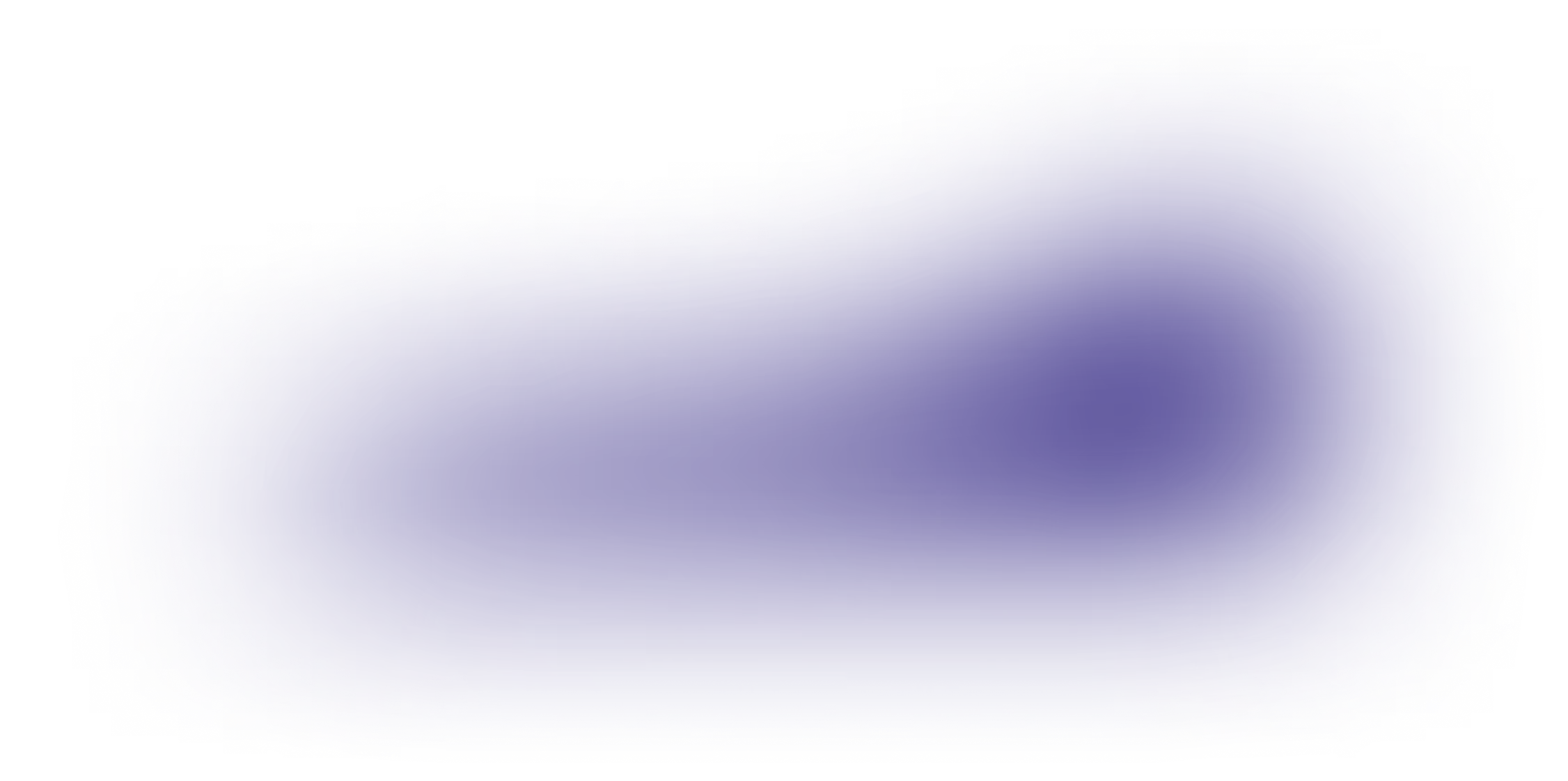
How can I stop my charging process?
Stop charging process at the station
Please press the STOP button on the charging station. This is located either on the display of the charging station or to the right of the display of the charging station (middle button).
Some of our newer stations have a silver colour STOP button below the plug holder. For the location of the STOP buttons, please see pictures below.



Please note, stopping the charging process may a short while. After the charge is finished, the connector will automatically unlock and you can place it back into its position at the station.
Stop charging process via IONITY App
You can finish the charging process in the App, if you have started it there, by pressing the <STOP> button.
After stopping the charging process successfully, the plug will unlock and you can place it back into its position at the station.
