Search for more topics
Thank you! Your submission has been received!
Oops! Something went wrong while submitting the form.
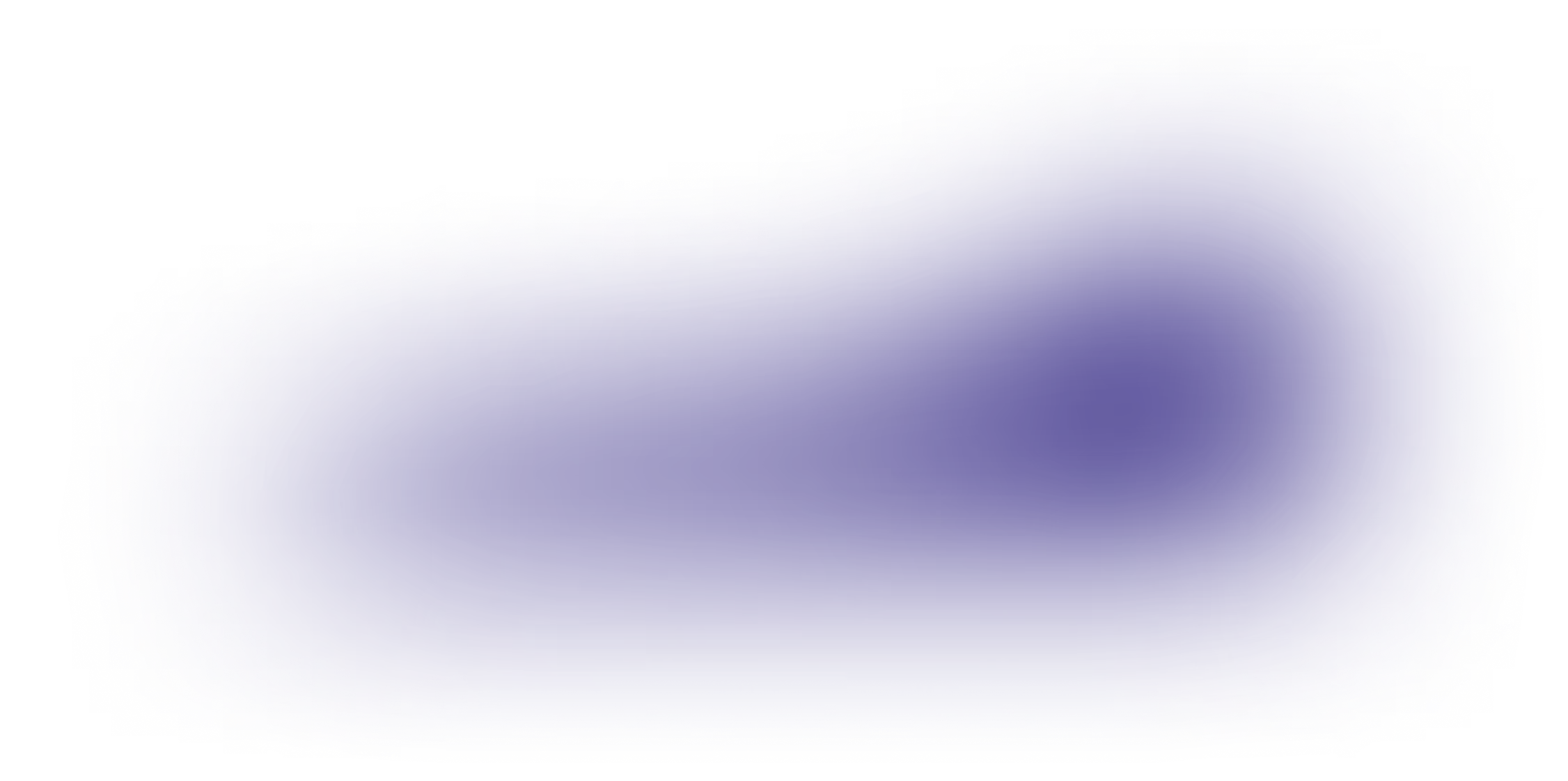
How to charge at IONITY?
All about the IONITY App
Payment & Billing
Issues with charging
General questions
Station Specific Information
How can I change my password?
You can change your password in the app in your Profile. Go to the Profile tab at the bottom of the screen. Click on "Account" and then on “Change password” and complete the process.
No items found.
Was this answer helpful?
Thank you for your feedback!
Oops! Something went wrong while submitting the form.
